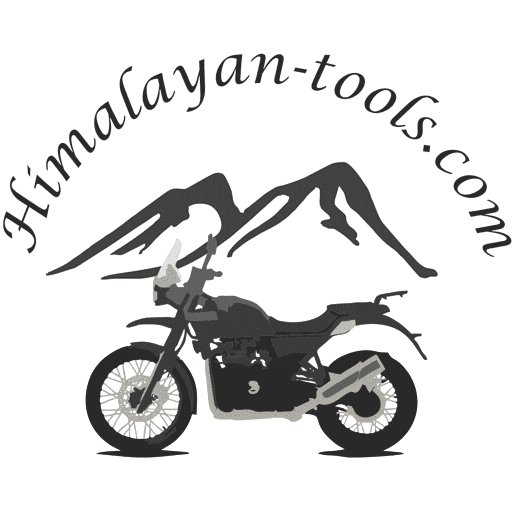Für Deutsch nach unten scrollen - Scorri in basso per l'italiano - faire défiler vers le bas pour le français - desplácese hacia abajo para ver en español
We used to have the "Translate" button in Wordpress - however this feature is not available in Xenforo because all modern browsers have plugins that do it for you - and even more convenient.
For Firefox (what I use) there is
TWP - Translate Web Pages
Translate your page in real time using Google.You can configure it to automatically translate whenever you hit the site. You can also select the languages you understand to be "never translated".
In the picture below you see where to find the translate button: in the right corner of the URL window. When you click it you can easily configure it to your preferred function. In this example it will ALWAYS translate the entire web site from English to SPANISH. Meaning you would never have to do anything again, and ONLY this site will be automatically translated, no other sites you visit. It will also translate pop-ups and alternative text for images.
For the CHROME crowd it works like this:
Click on the three dots in the far right side of the URL bar (No. 1 in the picture) - then select languages (No. 2 in the picture), then activate translate (No. 3 in the picture).
Now you will have to configure the languages you want everything to be translated into (Your mother tongue I assume), Whenever you hit a page that is NOT already in that language a tiny tiny icon will appear at the right end of the URL window that allows translation of that site.
But you can also configure chrome to automatically translate all foreign language pages for you.
If you are a MAC user with Safari you are on your own - as well as users of all the other browsers out there.
Last edited: