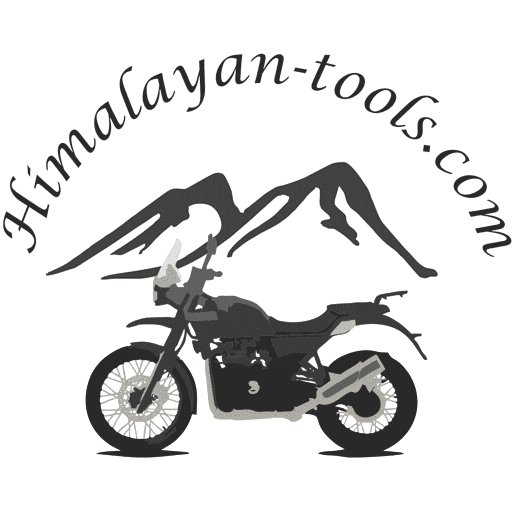... instead of using your mobile camera and giving us a shitty blurred dark image.
- Download irfanview (free) and install it.
https://www.irfanview.com/main_download_engl.htm - If you want to share anything on screen hit "CTRL+PS", this is sometimes labeled PrnScr (means PrintScreen)
- Call up Irfanview and on the blank screen select "Edit", then "Paste" (or just CTRL-V)
- Now you look at the screen image you just copied to your clipboard
- To select a specific part of it go with your mouse to the upper left corner of the rectangle you want to select, press and hold the mouse button, release at the lower right corner. You will notice a thin black rectangle delimiting your choice.
- Now press "CTRL+Y" and the choice becomes the full screen image.
- Now Select "File" -> "Save As", give it a name if you want (or accept the default name) and select the location you want to save it to. It will be saved to the last location you selected with any previous image you saved.
Last edited: